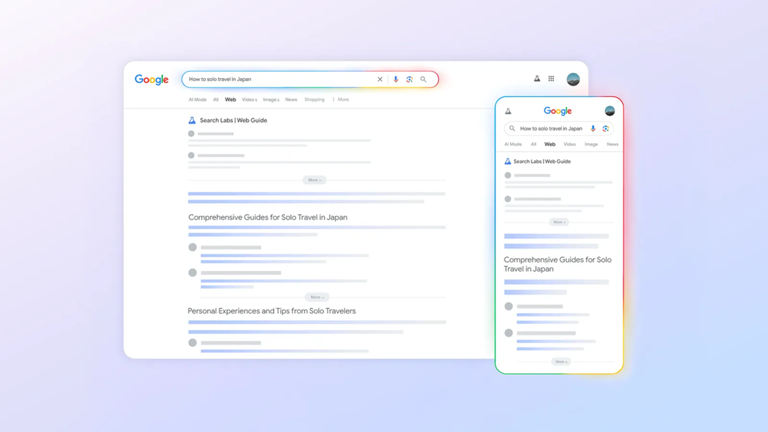
Switched to ChatGPT for search? Google wants to tempt you back with Web Guide – here’s how to try it
How did your country report this? Share your view in the comments.
Diverging Reports Breakdown
MSN
Google’s Web Guides are a hybrid of the old blue‑link setup and AI chatbots. Instead of an algorithm-sorted list, the links are clustered under AI‑generated headings. Web Guide is for when you want to find answers or maybe (and fairly) don’t trust what an AI writes. If you just want a single link to find an answer, traditional search is probably your best bet, but if you have something big or important enough to spend time researching five or more sources, it’s a good way to narrow down your hunt for answers. To try it yourself, you need to go to Google Search Labs, go to the “Web” tab on any search, and you’ll see the new layout when it applies.
Web Guides are a kind of hybrid between the old blue‑link setup and Google’s newer AI options, employing a version of Gemini to organize suggested links. Instead of an algorithm-sorted list, the links are clustered under AI‑generated headings alongside short summaries. When you search for something using Web Guides, the AI fires off several variations of your query in parallel, then stitches together the structured, guided results page you see soon after.
The Web Guides are supposed to be for open‑ended searches that don’t have definitive answers from a single source, but that you might not want a full conversation about. You might use it if you want to figure out how to plan something complex or have a question that requires multiple sentences to explain. If you are asked about how to plan an international trip, you might get answers set under categories like “costs” and “popular destinations.”
Maps versus stories
One way to think about it is to compare a map to a story. Ask Gemini or ChatGPT about the best way to get in shape, and you’ll get a full plan for the next several months with structured workouts, nutrition tips, and mistakes to avoid. There will be encouragement and follow-up questions, but it will be a complete document in some ways.
Web Guide would draw you a map of links helpfully arranged, but you’ll have to travel yourself. You might get a cluster of links on “weight exercises for beginners” or “gym etiquette and recommendations.” Those web pages hold answers, but the AI isn’t answering the question directly.
Which is best depends on how you like to search. Web Guide is for when you want to find answers or maybe (and fairly) don’t trust what an AI writes. If you just want a single link to find an answer, traditional search is probably your best bet, but if you have something big or important enough to spend time researching five or more sources, it’s a good way to narrow down your hunt for answers. If you’re mapping out how to refinance your house, fix a relationship, or start baking sourdough professionally, Web Guides might have real utility.
That’s not to say it should be your default choice. It can be quite slow relative to a normal search or even ChatGPT and Gemini because it’s doing multiple queries at once behind the scenes. And as noted, not every query benefits from this treatment if it’s something very specific. Big, messy questions are Web Guide’s turf.
I wouldn’t be surprised if Web Guide becomes Google’s main search tool, especially with AI Overviews and AI Mode as options. Structured search is on the rise, and Web Guides are a nice medium between the usual link list and AI chatbots.
To try it yourself, you need to go to Google Search Labs, go to the “Web” tab on any search, and you’ll see the new layout when it applies. There’s a toggle at the top to switch it off if it gets annoying.
You might also like
Like this article? For more stories like this, follow us on MSN by clicking the +Follow button at the top of this page.
