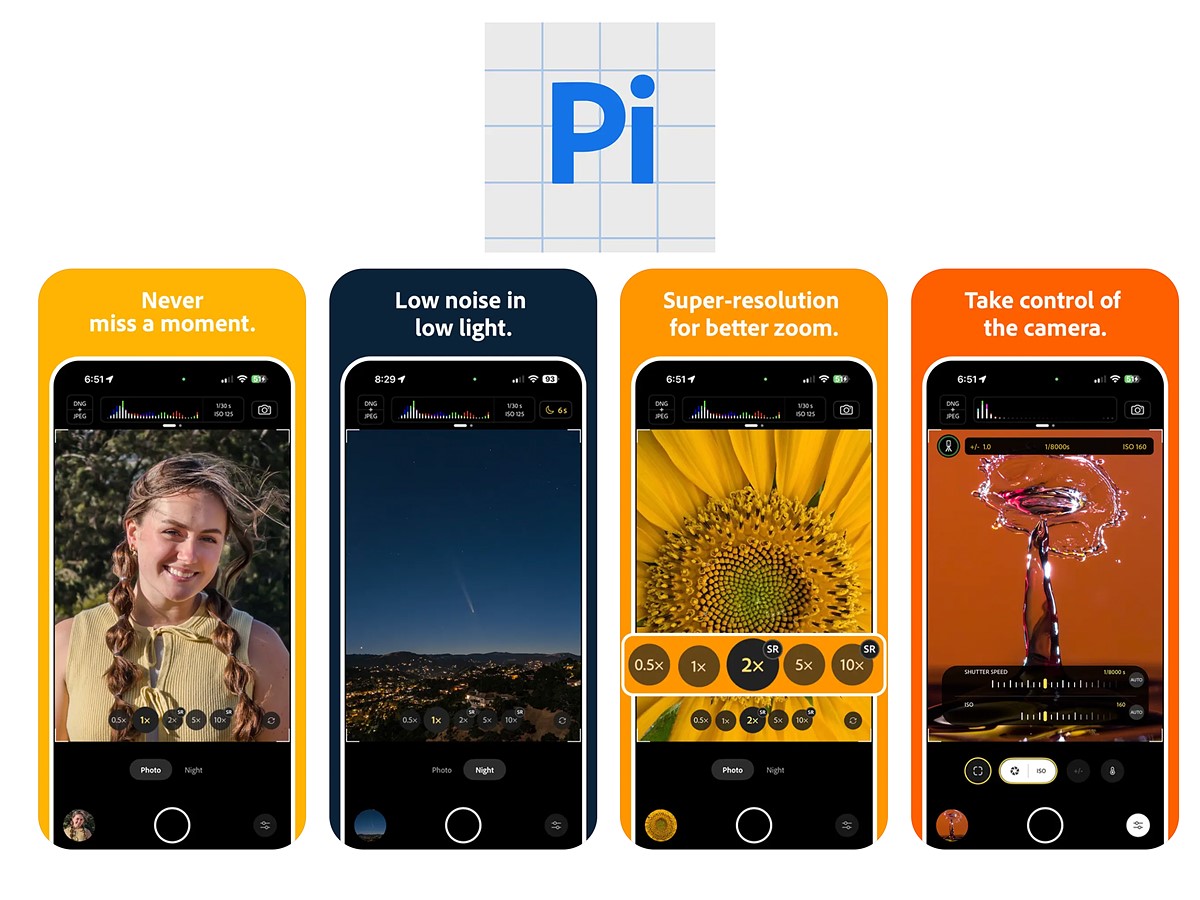
Adobe quietly made a super-powered camera app for iPhone
How did your country report this? Share your view in the comments.
Diverging Reports Breakdown
Adobe quietly made a super-powered camera app for iPhone
Adobe’s Project Indigo is a new iPhone app based on computational photography. The app combines multiple exposures to reduce noise while keeping highlight detail. Adobe says the result is that it needs less spatial denoising, a process that can produce smooth textures and reduce overall detail. Images taken with the app are then fully compatible with Adobe Camera Raw and Lightroom. It’s currently only available for iPhone and is compatible with all non-Pro iPhones from 14 to Pro Max series on and from series 12 to 12 Plus, but Adobe says it’s working on an Android version as well as a “some pretty heavy computing” for Android users to get the most out of the app, Adobe says. It also promises zero shutter lag, meaning the image is captured right when you press the shutter button and works with both Raws and JPEGs. The company says it is an “agile prototyping platform for technologies that may eventually be deployed in Adobe’s flagship products,” so it could be very rough for now.
Adobe has quietly revealed a potentially powerful new app for iPhones named Project Indigo. The news comes from the company’s research website, which provides a lot of details on the reasoning behind the app and how it works. There’s a lot going on here, but Project Indigo promises increased control and more natural computational photography features to unlock better quality from your smartphone’s cameras. It’s also (currently) completely free and doesn’t require a login.
Much of the premise of the new app is based on computational photography, which can refer to multiple processes. But, in the realm of smartphone photography, Adobe points out that it generally means slight underexposure to reduce highlight clipping and combining multiple exposures taken in rapid succession to reduce noise in shadows.
Project Indigo combines up to 32 exposures to reduce noise while keeping highlight detail
Adobe says its app has a different process for computational photography than most apps and phones. First, it underexposes more dramatically to better retain highlight detail. It also combines more frames – up to 32 – per photo to reduce noise. Adobe says the result is that it needs less spatial denoising, a process that can produce smooth textures and reduce overall detail. You’ve likely noticed that odd smoothness in photos you’ve taken in dark conditions. According to the company, images taken with Indigo should have better highlights, less noise and more natural detail.
Advertisement Advertisement
Like most phones that offer Raw shooting, Project Indigo even bakes some of the computational photography features into its DNGs. This does come with a bit of a downside; Adobe adds that because of the different process, it “may require slightly more patience after pressing the shutter button,” but that you’ll have a better picture once the processing is complete.
However, some phones aren’t able to shoot Raw at all in their stock camera apps (Apple limits the feature to its “Pro” phones), so it’s nice that Adobe’s unlocking that option, even if it’s not quite the same level of Raw-ness that photograophers will be used to from their dedicated cameras.
The app will take longer to process than you’re used to. Screenshot: Mitchell Clark
While the Project Indigo app is relying on computational photography, Adobe says it will provide a more natural look. One common complaint from some smartphone users is that photos from phones look overly processed. There’s a distinct “smartphone look” that we’ve come to be familiar with.
The left image is an HEIC image converted to JPEG, taken with the default iOS camera app, and the right image is a SOOC JPEG taken with Project Indigo. Photos: Mitchell Clark
The smartphone look is a result of a few different processes, but Adobe says instead of opting for “zero-process,” which some apps promise, it simply aims to provide a look similar to SLR images. It says the look is similar to the Adaptive Color profile. Images taken with the app are then fully compatible with Adobe Camera Raw and Lightroom. In fact, the app will allow you to easily launch the Lightroom mobile app for immediate editng, whether you are using JPEG or Raw files.
The app provides lots of pro controls, including more manual focus controls than most, including focus (with a picture-in-picture preview), shutter speed and ISO. Screenshot: Mitchell Clark
Advertisement Advertisement
Beyond computational photography, the Project Indigo app promises to be very feature-rich. There are two still photo modes: Photo and Night. Adobe also promises zero shutter lag, meaning the image is captured right when you press the shutter button. This works with both Raws and JPEGs. The app also offers a “multi-frame super-resolution mode,” which Adobe says maintains image quality, even though you’re cropping in on a center region of the sensor. There are also manual controls, giving you the ability to change shutter speed, ISO, exposure compensation, white balance and focus.
It also says that it is an “agile prototyping platform for technologies that may eventually be deployed in Adobe’s flagship products.” For example, there are buttons for Removing Reflections or applying AI denoising right in the camera app, saving you from opening Camera Raw or Lightroom.
Adobe makes it clear that this is an experimental camera app, so it could be very rough around the edges for now. We haven’t had a chance to test it very thoroughly yet, so we don’t know if it is all that Adobe promises.
For now, the app is only available for iPhone and is compatible with all Pro and Pro Max iPhones from series 12 on and all non-Pro iPhones from series 14. That said, Adobe warns that it will work best on newer iPhones since it requires “some pretty heavy computing.” Adobe says it’s working on an Android version as well.
