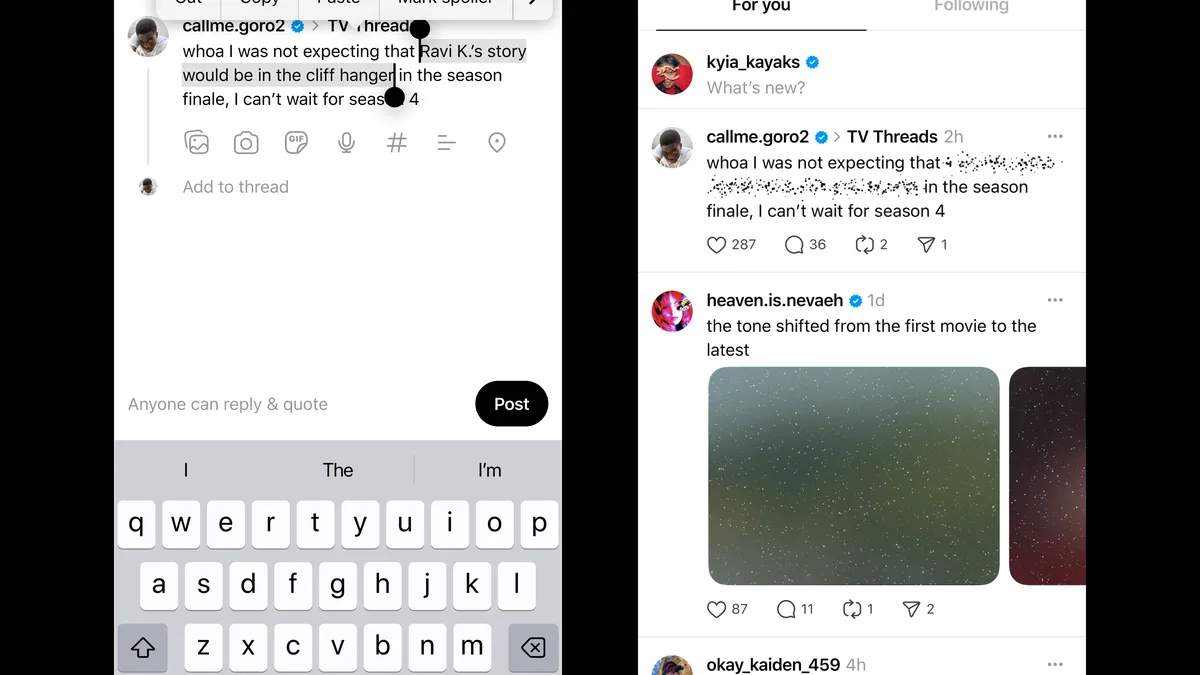
A New Threads Feature Saves You From Seeing and Posting Spoilers: Here’s How It Works
How did your country report this? Share your view in the comments.
Diverging Reports Breakdown
A New Threads Feature Saves You From Seeing and Posting Spoilers: Here’s How It Works
Threads, the social media platform from Meta, now has a new feature that could save you from spoiling your next watch. The new feature allows users to mark media and text posts as spoilers. If it’s a photo, the spoiler will appear blurred in feeds, and text will be grayed out. Clicking on both types makes the spoiler visible. Netflix and Marvel are the first major studios to use the Threads feature on their posts. The feature is rolling out globally, but we saw it available on Friday.
The new feature allows users to mark media and text posts as spoilers. If it’s a photo, the spoiler will appear blurred in feeds, and text will be grayed out. Clicking on both types makes the spoiler visible. Netflix and Marvel are the first major studios to use the Threads feature on their posts. Meta says the feature is rolling out globally, but we saw it available on Friday.
Other sites and platforms, including Reddit, Instagram and Bluesky, already have similar spoiler features. X doesn’t have a feature specifically for spoilers, though it does allow you to mark media as sensitive, which blurs the post until people reveal it.
Speaking of spoilers, you may want to stop reading now if you’re not logged into Threads, the embedded plot-spoiling posts in this story may not be blurred.
Netflix posted a photo from one of the last scenes of Squid Game’s third and final season, with the caption “do not tap until you’ve finished Squid Game 3.”
Marvel teased the villain in the new Ironheart series in a post. You won’t meet the villain until the last episode. You can stream Ironheart on Disney Plus.
We Were Liars on Prime also added a post that uses the new Threads spoiler text feature.
We’ve seen several other updates from Threads this year, including the ability to copy images, thus replacing the need to screenshot. Threads also only recently started testing direct messaging, despite the app being out for around two years.
How to use the spoiler feature on Threads
Anyone can use the spoiler feature on their posts. All you have to do is highlight what you want to hide, tap and select “mark spoiler.” That will blur the text or image you selected for others.
This feature doesn’t mean you won’t see posts about your favorite pop culture and entertainment topics. It lets you choose when you’re ready to know more. All it takes is a tap.
However, it’s worth pointing out that it’s up to those who make the post to decide if they mark something as a spoiler. So spoilers could abound until most people adopt the feature. Even still, it’s good to see a feature that allows you to stay in the loop without spoiling major plot points along the way.
