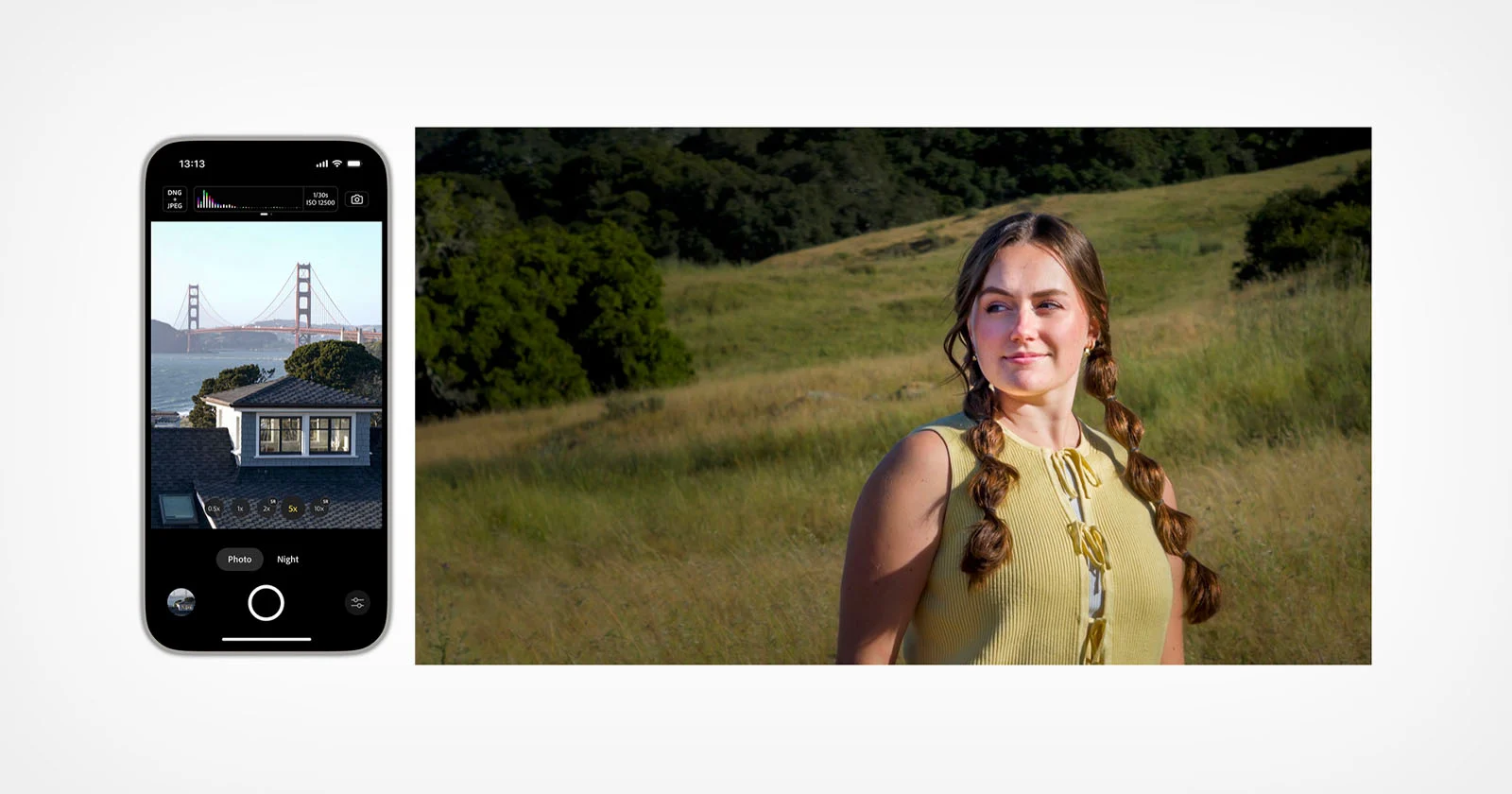
Adobe’s New Computational iPhone Camera App Looks Incredible
How did your country report this? Share your view in the comments.
Diverging Reports Breakdown
Adobe’s New Computational iPhone Camera App Looks Incredible
Adobe recently unveiled Project Indigo, a new computational photography camera app. Project Indigo offers full manual controls, a more natural “SLR-like” look to photos, and the best image quality that current computational photography technology can deliver, including in JPEG and RAW photo formats. The app is available right now on the Apple App Store and is compatible with Adobe Camera Raw and Lightroom. It uses multi-frame super-resolution, which promises to “restore much of the image quality by scaling to a digital pixel-shift.” It works similarly to Adobe’s Adaptive Color profile, which uses subtle semantically-aware mask-based adjustments to expand tonal range without making photos look weird. It can also work alongside the specific camera settings in real-time, allowing users to take better photos in less time. It is not yet clear if Project Indigo will be available in the Android or iOS versions of the Adobe App Store or in the Google Play Store or the Microsoft Store.
As spotted by DPReview, Adobe quietly introduced Project Indigo last week with a blog post on its dedicated research website. Project Indigo is a new computational photography camera app that promises to leverage the significant advancements in computational photography made over the last decade-plus to help mobile photographers capture better-quality images.
In their article, Adobe’s Marc Levoy (Adobe Fellow) and Florian Kainz (Senior Scientist) explain how, despite giant leaps forward in smartphone image sensor and optical technologies, many hardcore photographers still lament phone photos because they cannot compete with the much larger sensors and lenses in dedicated cameras, embody a “smartphone look” that is overly processed, and generally don’t provide dedicated photographers with all the manual controls they desire.
Enter Project Indigo. The new app aims to “address some of these gaps” that photographers experience with their smartphone cameras. Project Indigo, which is available right now on the Apple App Store, offers full manual controls, a more natural “SLR-like” look to photos, and the best image quality that current computational photography technology can deliver, including in JPEG and RAW photo formats. Levoy and Kainz add that their new app also introduces “some new photographic experiences not available in other camera apps.”
Much Better Low-Light Mobile Photography
Starting with the computational photography aspects of Project Indigo, Adobe researchers utilize intelligent processing to enhance smartphone image quality significantly. In the examples below of a low-light scene, the first photo was captured as a single image on an iPhone under 1/10 lux illumination. The second image is a handheld shot captured by Project Indigo. The app captured and merged 32 frames in quick succession, which means that each frame can push the sensor less, resulting in less noise while still achieving an appropriate final exposure. It’s effectively like keeping the shutter open for much longer without having to hold the camera steady for a longer period. And yes, this also works with RAW photo output.
“What’s different about computational photography using Indigo? First, we under-expose more strongly than most cameras,” the researchers write. “Second, we capture, align, and combine more frames when producing each photo — up to 32 frames as in the example above. This means that our photos have fewer blown-out highlights and less noise in the shadows. Taking a photo with our app may require slightly more patience after pressing the shutter button than you’re used to, but after a few seconds you’ll be rewarded with a better picture.”
Project Indigo Promises a Natural Look to Your Photos
As for the “look” of smartphone photos that many photographers dislike — something that some apps have worked hard to overcome — many mobile camera apps use computational photography to excess. While high-dynamic range photos with clever tone mapping can expand the dynamic range that mobile shooters can capture, they can also result in distorted, unnatural-looking images.
Adobe has already made considerable strides in the realm of more natural-looking HDR photos with its impressive Adaptive Color profile, which uses subtle semantically-aware mask-based adjustments to expand tonal range without making photos look weird. Project Indigo builds upon this work but can achieve even better results because, as a camera app itself, it can work alongside the specific camera settings in real-time.
“Our look is similar to Adobe’s Adaptive Color profile, making our camera app naturally compatible with Adobe Camera Raw and Lightroom. That said, we know which camera, exposure time, and ISO was used when capturing your photo, so our look can be more faithful than Adobe’s profile to the brightness of the scene before you,” Adobe writes.
While Adobe has provided many Project Indigo sample photos that can be properly displayed on this article, many more are best viewed in HDR. To view these photos, visit Adobe’s Project Indigo Lightroom album. Adobe recommends viewing this album on an HDR-compatible display using Google Chrome, but it will work in some other browsers. Adobe notes that the album may not display correctly in Safari, however.
Using Natural Camera Shake to Capture Sharper High-Zoom Photos
Many modern smartphones, like the iPhone 15/16 Pro and Pro Max models, feature several high-quality rear cameras with different focal lengths (fields of view). Across various focal length options, however, phones utilize digital crops, meaning they just use less of the image sensor and then, in some cases, digitally scale the images to be larger.
In Project Indigo, when the user pinches to zoom, the app uses multi-frame super-resolution, which promises to “restore much of the image quality lost by digital scaling.” It works similarly to a pixel-shift mode on a dedicated camera, taking advantage of natural hand movement to capture the same scene from a series of slightly different perspectives. The app then combines these different frames into one larger, sharper one that features more detail than a single photo. And unlike AI-based super-resolution, the extra detail is real — pulled from actual images.
Professional Camera Controls
Project Indigo’s third key objective is to offer mobile photographers with the professional controls they get on their dedicated camera systems. Project Indigo includes pro controls built “from the ground up for a natively computational camera,” including controls over focus, shutter speed, ISO, exposure compensation, and white balance. However, since Project Indigo relies heavily on burst photography for some of its features, it also includes fine-grained control over the number of frames per burst.
It also includes a “Long Exposure” button that replaces the app’s merging method to capture photos with the same dreamy, smooth appearance as a long-exposure shot on a dedicated camera. This is great for taking pictures of moving water, for example, and can also be used for creative lighting effects and traditional single-frame night photography.
More Tech and What’s Next?
The complete Project Indigo article offers much more in-depth technical information, including the app’s image processing pipeline as it relates to photographic formats, demosaicing, and real-time image editing. It’s an excellent read for photo technology enthusiasts.
Project Indigo will be continually updated and may serve as a testbed for Adobe technologies in development for other apps.
“This is the beginning of a journey for Adobe — towards an integrated mobile camera and editing experience that takes advantage of the latest advances in computational photography and AI,” Adobe writes. “Our hope is that Indigo will appeal to casual mobile photographers who want a natural SLR-like look for their photos, including when viewed on large screens; to advanced photographers who want manual control and the highest possible image quality; and to anyone — casual or serious — who enjoys playing with new photographic experiences.”
Pricing and Availability
Project Indigo is available now for free on the Apple App Store. It works on all Pro and Pro Max iPhones starting from series 12 and on all non-Pro models from iPhone series 14 and newer. Since it is a work-in-progress, it does not require an Adobe account to use. An Android version and in-app presets are in development. The team also says it is working on solutions for exposure and focus bracketing, plus new multi-frame modes.
Users are encouraged to download Project Indigo and try it for themselves. Adobe wants their feedback, too.
Image credits: Project Indigo is an experimental camera app developed by Adobe’s Nextcam team. Contributors were Jiawen (Kevin) Chen, Zhoutong Zhang, Yuting Yang, Richard Case, Shumian Xin, Ke Wang, Eric Kee, Adam Pikielny, Ilya Chugunov, Cecilia Zhang, Zhihao Xia, Louise Huang, Lars Jebe, Haiting Lin, Lantao Yu, Florian Kainz, Mohammad Haque, Boris Ajdin, and Marc Levoy. The photographs in this blog are by Marc Levoy, Florian Kainz, Sophia Kainz, Adam Pikielny, and Lars Jebe.
Unlock Your Phone’s Hidden Camera Power: Ex-Google Pixel Camera Brains Launch Indigo App for Jaw-Dropping Photos!
Indigo is a new computational photography camera app developed by Marc Levoy and Florian Kainz, former key figures behind Google Pixel Camera and Google Camera. It focuses on producing natural-looking images with less noise, preserved highlights, and minimal over-sharpening or aggressive tone mapping. Features include Super Res Zoom (with “SR” indicators), zero shutter lag in Photo mode, comprehensive manual controls ( ISO, shutter speed, exposure, white balance), and a long exposure mode with RAW output. The app is currently available on iOS for iPhone 12 Pro/Pro Max, 13 Pro/ Pro Max, and all iPhones 14 and above. An Android version is planned. Indigo integrates with Adobe Lightroom Mobile, allowing seamless editing of captured JPEGs and DNGs. It is available now for iOS, with an Android version planned for later this year. For more information, visit Indigo’s official website or go to: www.indigo.com/en/indigo-photography.
A new contender is reshaping the mobile photography world: Indigo, a camera app born from the minds behind the critically acclaimed Google Pixel and Google Camera apps. This launch, particularly on iOS initially, is sending ripples through the tech community, promising a fresh take on computational photography that prioritizes natural aesthetics and professional-level controls. For years, Google’s Pixel phones stood as a benchmark for mobile photography, not solely due to hardware but largely thanks to sophisticated software like HDR+ and Super Res Zoom. Now, two influential figures from that era, Marc Levoy and Florian Kainz, are bringing their expertise to Indigo, an Adobe Labs project, with the aim of delivering superior image quality and a more authentic look.
Key Takeaways:
Indigo is a new computational photography camera app developed by Marc Levoy and Florian Kainz, former key figures behind Google Pixel Camera and Google Camera.
The app is currently available on iOS for iPhone 12 Pro/Pro Max, 13 Pro/Pro Max, and all iPhones 14 and above. An Android version is planned.
Indigo uses an advanced multi-frame merging technique, combining up to 32 underexposed images for each shot, exceeding Google’s previous 15-frame approach.
It focuses on producing natural-looking images with less noise, preserved highlights, and minimal over-sharpening or aggressive tone mapping.
Features include Super Res Zoom (with “SR” indicators), zero shutter lag in Photo mode, comprehensive manual controls (ISO, shutter speed, exposure, white balance), and a long exposure mode with RAW output.
Indigo integrates with Adobe Lightroom Mobile, allowing seamless editing of captured JPEGs and DNGs.
Future updates plan to bring portrait mode, video capabilities, panorama, and bracketing options for specialized photography.
The Genesis of Indigo:
A Legacy Reimagined The story of Indigo is deeply intertwined with the evolution of computational photography. For years, smartphone cameras were limited by their small sensors and lenses. The breakthrough came with computational techniques, where software processes multiple images to overcome hardware limitations. Google’s Pixel line, with its groundbreaking HDR+ and later Night Sight, became synonymous with this approach. Marc Levoy, a distinguished engineer at Google and a luminary in computational photography, was a driving force behind these advancements. Florian Kainz, a senior scientist, also contributed significantly to the Google Camera team. Their work transformed how people perceived mobile photography, making professional-looking shots accessible to anyone with a Pixel phone.
With Indigo, Levoy and Kainz are now taking this foundation and building upon it, operating under Adobe Labs as “Project Indigo.” Their stated goal is to provide a computational photography camera app that delivers exceptional image quality, a more natural aesthetic, and a full suite of manual controls. This move by these former Google Camera developers signals a new chapter for smartphone photography, hinting at the potential for even greater image fidelity and creative control on mobile devices.
Redefining Image Capture:
More Frames, Better Details At the heart of Indigo’s approach is an advanced multi-frame image capture system. While Google’s HDR+ initially combined a series of underexposed images (around 15 frames), Indigo pushes this boundary further. The app merges up to 32 underexposed images for each shot. The development team explains that these images are “more strongly” underexposed than in most other solutions. This meticulous process helps in preserving blown-out highlights and reducing noise in shadows, resulting in photos with expanded dynamic range and cleaner details.
This deep layering of information means that while a shot might take a few seconds longer to process after the shutter button is pressed, the resulting image is significantly improved. Initial comparisons between standard iPhone camera output and Indigo’s multi-frame approach reveal striking differences, with Indigo showcasing a notable reduction in image noise. Adobe stresses that this method also needs less aggressive denoising or smoothing, which is a common practice in many smartphone cameras that can often lead to a “plasticky” or unnatural look. By maintaining some natural texture and allowing for a subtle amount of noise, Indigo aims for a more authentic representation of the scene. This philosophy extends to RAW (DNG) image capture as well, where computational benefits are applied, offering cleaner, more editable files.
Super Res Zoom and Pro Controls:
Empowering the Photographer A familiar and powerful feature making its way from the Pixel Camera to Indigo is Super Res Zoom. This technology, first seen with the Pixel 3 series, intelligently combines multiple frames, leverages natural hand movements, and uses super-resolution techniques to dramatically improve hybrid zoom capabilities. Just as Google combined cropped images from 1x and 5x cameras to deliver higher-quality 2x and 10x shots, Indigo offers a similar strategy on compatible iPhone Pro Max models. The app even features subtle “SR” icons next to the 2x and 10x zoom buttons, indicating the use of this super-resolution processing.
Beyond these automated enhancements, Indigo provides a comprehensive set of manual controls, giving photographers precise command over their shots. Users can adjust:
Shutter speed: Control the duration the sensor is exposed to light, useful for freezing motion or creating motion blur effects.
ISO: Adjust the camera’s sensitivity to light, impacting noise levels in low-light conditions.
Focus: Manual focus override allows for precise focusing on specific subjects.
White balance: Fine-tune color temperature and tint to achieve accurate color representation in varying lighting scenarios.
Number of frames to capture per burst: A unique control allowing users to determine the amount of computational processing, useful for fast-moving subjects where fewer frames might be preferred.
These manual settings, combined with Indigo’s computational power, aim to provide a blend of ease-of-use and professional-grade control, catering to both casual users seeking better photos and enthusiasts desiring more creative freedom.
A Natural Aesthetic:
Standing Out in a Saturated Market In a market saturated with camera apps that often over-process images with aggressive tone mapping, excessive smoothing, and over-sharpening, Indigo champions a more natural look. Adobe claims that Indigo makes only subtle, refined adjustments, avoiding the heavy-handed processing often seen in other smartphone cameras that rely on semantic segmentation (object/subject detection) for extensive alterations. This focus on a natural aesthetic is a key differentiator, appealing to photographers who prefer a more true-to-life representation of their subjects.
Indigo also includes a dedicated Night mode, which can combine up to 32 one-second-long images when a tripod is detected, although it still supports handheld photography in low light. This intelligent tripod detection for longer exposures is a feature that has gained traction in other OEM camera apps. The app also features zero shutter lag in its standard Photo mode, meaning it captures the exact moment the user presses the shutter button by continuously buffering images. This applies to both JPEG and DNG output, a significant advantage for capturing fleeting moments.
Integration and Future Horizons Indigo is designed to work seamlessly within the Adobe photography ecosystem. Photos captured with Indigo can be easily exported to Adobe Lightroom Mobile with a single tap. For DNG files, Indigo embeds tone and color metadata that Lightroom can interpret as default settings, while still allowing users full control to adjust or reset them. Furthermore, users can soon set Indigo as the default camera within Lightroom Mobile, streamlining their workflow.
Currently, Adobe Indigo is available as a free download on the Apple App Store. It requires an iPhone with at least 6GB of RAM, supporting all Pro and Pro Max iPhones starting from the iPhone 12 series, and all non-Pro iPhones starting from the iPhone 14 series. While an Android version of the app is confirmed to be in development, no specific release timeframe has been announced.
Alternative “looks”: Predefined photographic styles. High-quality portrait mode: Advanced depth sensing and bokeh effects. Video mode: With “cool computational video” capabilities, hinting at real-time processing for video. Panorama option: For capturing wide-angle scenes. Bracketing options: Including exposure and focus bracketing, which could be highly useful for specialized photography such as astrophotography or creating fully in-focus images.
The launch of Indigo represents a significant event in mobile photography. With the proven expertise of its creators and a clear focus on computational photography for natural, high-quality images, Indigo is poised to set a new standard for smartphone cameras and capture the attention of photographers worldwide.
Frequently Asked Questions (FAQ)
Q1: What is Indigo camera app?
A1: Indigo is a new computational photography camera app developed by Marc Levoy and Florian Kainz, who previously played key roles in creating the Google Pixel Camera and Google Camera apps. It focuses on delivering high-quality, natural-looking photos through advanced multi-frame image processing.
Q2: Who are the creators of Indigo?
A2: Indigo was created by Marc Levoy and Florian Kainz, both of whom were instrumental in the development of Google’s renowned Pixel and Google Camera applications, particularly their HDR+ and Super Res Zoom features.
Q3: Is Indigo available for Android phones?
A3: Currently, Indigo is only available for iOS devices (iPhone 12 Pro/Pro Max, 13 Pro/Pro Max, and all iPhones 14 and above). However, an Android version is confirmed to be in development.
Q4: How does Indigo improve image quality compared to other camera apps?
A4: Indigo uses a sophisticated multi-frame merging technique, combining up to 32 underexposed images per shot. This significantly reduces noise, preserves highlights, and expands dynamic range, resulting in more natural-looking photos with less reliance on aggressive post-processing like over-sharpening or tone mapping.
Q5: What are the key features of the Indigo app?
A5: Key features include advanced HDR+ processing (merging up to 32 frames), Super Res Zoom, zero shutter lag in Photo mode, comprehensive manual controls (ISO, shutter speed, exposure, white balance, number of frames), a dedicated Night mode, and support for RAW (DNG) output.
Q6: Does Indigo integrate with Adobe Lightroom?
A6: Yes, Indigo is designed to work seamlessly with Adobe Lightroom Mobile. Users can easily export captured JPEGs and DNGs to Lightroom for further editing.
Q7: Will Indigo have a portrait mode or video recording capabilities?
A7: These features are currently on the roadmap. Adobe has stated plans to introduce a high-quality portrait mode and a video mode with “computational video” features in future updates.
Q8: Is the Indigo app free to download?
A8: Yes, Project Indigo is currently available as a free experimental camera application from Adobe Labs on the Apple App Store.
Source: https://petapixel.com/2025/06/19/adobes-new-computational-iphone-camera-app-looks-incredible/
