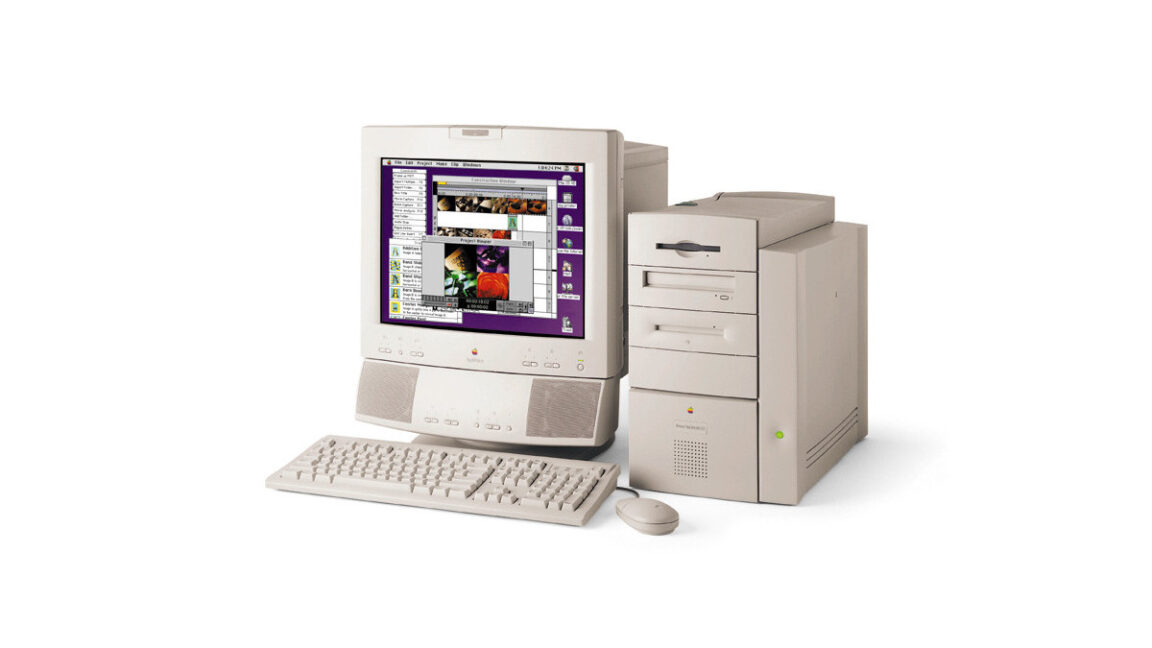
After 27 years, engineer discovers how to display secret photo in Power Mac ROM
How did your country report this? Share your view in the comments.
Diverging Reports Breakdown
After 27 years, engineer discovers how to display secret photo in Power Mac ROM
Apple’s Power Mac G3 has a hidden photo of the development team. The photo was first documented in 2014, but the method to view it remained a mystery. Software engineer Doug Brown has now revealed how to trigger the Easter egg. Users must format a RAM disk with the text “secret ROM image” in the format dialog. The ROM appeared in desktop, minitower, and all-in-one G3 models from 1997 through 1999.
Brown stumbled upon the image while using a hex editor tool called Hex Fiend with Eric Harmon’s Mac ROM template to explore the resources stored in the beige Power Mac G3’s ROM. The ROM appeared in desktop, minitower, and all-in-one G3 models from 1997 through 1999.
“While I was browsing through the ROM, two things caught my eye,” Brown wrote. He found both the HPOE resource containing the JPEG image of team members and a suspicious set of Pascal strings in the PowerPC-native SCSI Manager 4.3 code that included “.Edisk,” “secret ROM image,” and “The Team.”
Credit: Apple A photo of Apple Power Mac development staff, hidden within certain Mac G3 ROM chips.
The strings provided the crucial clue Brown needed. After extracting and disassembling the code using Ghidra, he discovered that the SCSI Manager was checking for a RAM disk volume named “secret ROM image.” When found, the code would create a file called “The Team” containing the hidden JPEG data.
Solving the mystery
Brown initially shared his findings on the #mac68k IRC channel, where a user named Alex quickly figured out the activation method. The trick requires users to enable the RAM Disk in the Memory control panel, restart, select the RAM Disk icon, choose “Erase Disk” from the Special menu, and type “secret ROM image” into the format dialog.
