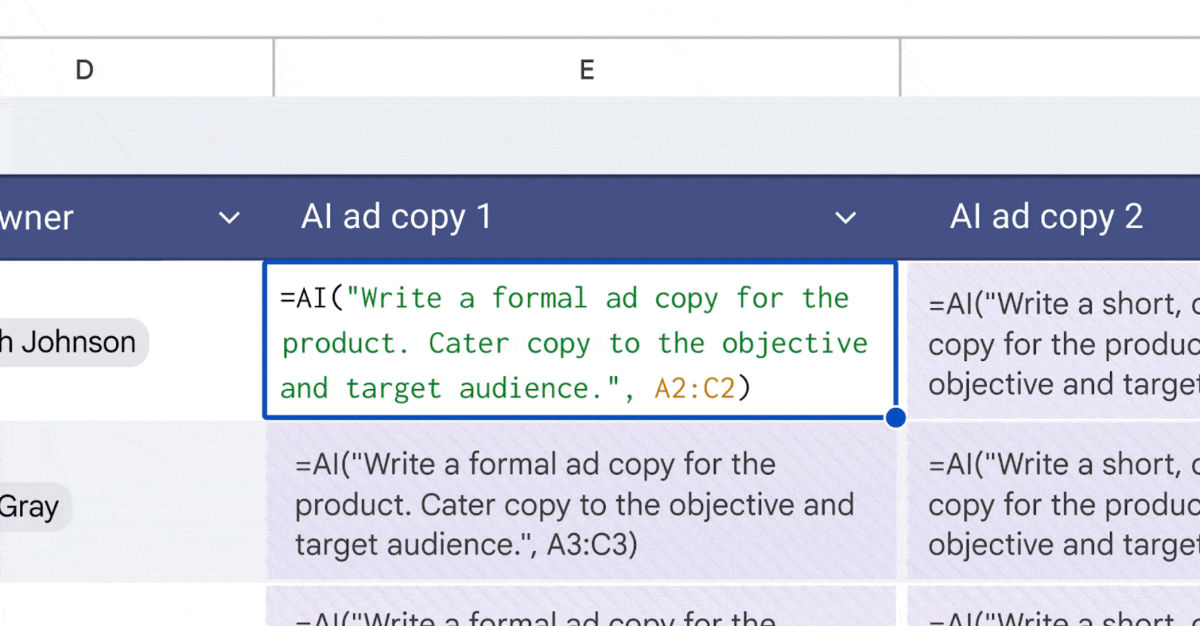
Now Google’s Gemini AI is ready to fill in those empty cells in your spreadsheet
How did your country report this? Share your view in the comments.
Diverging Reports Breakdown
Now Google’s Gemini AI is ready to fill in those empty cells in your spreadsheet
Google is launching a new AI function in Sheets to help you generate text to fill out parts of your spreadsheet. The feature, powered by Google Gemini, can reference specific cells to create text, summarize information, or categorize your data. AI functions are rolling out now to Google Workspace users on the business and enterprise plans, as well as for Gemini AI Pro and Ultra subscribers. It’s also available to users with the Gemini Education plan or add-on.
Google is launching a new AI function in Sheets to help you generate text to fill out parts of your spreadsheet. The feature, powered by Google Gemini, can reference specific cells to create text, summarize information, or categorize your data.
In the example shared by Google, you can use the new AI function to generate and tailor copy for an advertisement based on the different target audiences listed in your spreadsheet. To do this, you would highlight the cells where you want the AI copy to appear and then use this function (but make sure to change the target range to match your spreadsheet):
=AI(“Write a formal ad copy for the product. Cater copy to the objective and target audience.”, A2:C2).
Another example includes using the AI function to summarize the feedback of customers listed in a group of cells, which you could perform by typing this:
=AI(“For the customer, write a one sentence summary of their feedback.”, A2:D2)
You can also categorize a customer inquiry as a compliment, exchange request, or return request, or even use it to classify restaurants by location. You can check out a range of different examples for the AI function on Google’s support page.
Here’s what it might look like if you asked Gemini to write ad copy based on a group of cells. GIF: Google
This builds on the other Gemini-powered feature in Sheets that can answer questions about your data and even create a visualization. However, the AI function comes with some limitations, as it only supports text-based responses for now. Google notes that the AI function can’t access your entire spreadsheet or Google Drive files, and you can only generate outputs for the first 200 selected cells — you would have to wait until it finishes and then choose more cells.
AI functions are rolling out now to Google Workspace users on the business and enterprise plans, as well as for Gemini AI Pro and Ultra subscribers. It’s also available to users with the Gemini Education plan or add-on.
Revolutionize Your Spreadsheets with Google’s Gemini AI: Effortlessly Fill Empty Cells!
Google Sheets is introducing a new AI feature powered by Gemini, enabling users to generate text, summarize data, and categorize information within spreadsheets. The AI function allows users to summarize information, categorize data and even create tailored advertisements. Google’s new AI function in Sheets aims to revolutionize data management for businesses globally, enhancing efficiency and creativity.
www.theverge.com
Google is launching a new AI function in Sheets that transforms how users interact with their data. This innovative feature, introduced on 2025-06-26 20:17:00, leverages Google Gemini to enhance productivity by generating text directly within spreadsheets.
6 Key Takeaways New AI function in Google Sheets
Generates text based on spreadsheet data
Summarizes customer feedback effectively
Categorizes inquiries and classifies data
Limitations on cell selection and access
Available for Google Workspace business plans
The AI function allows users to summarize information, categorize data, and even create tailored advertisements based on target audiences listed in their spreadsheets. Imagine highlighting specific cells and having the AI generate compelling copy or summarize customer feedback effortlessly.
Fast Answer: Google’s new AI function in Sheets aims to revolutionize data management for businesses globally, enhancing efficiency and creativity in data handling.
This development raises questions about the future of spreadsheet applications. Will AI-driven tools become standard in everyday data tasks? As businesses increasingly rely on data analytics, the implications are significant:
Enhanced productivity through automated text generation.
Improved data categorization and summarization capabilities.
Potential for more personalized marketing strategies.
Increased reliance on AI tools in business operations.
This advancement highlights the growing relevance of AI in global technology, particularly in data management and business operations.
As Google continues to innovate, users should embrace these AI tools to stay competitive and maximize their data’s potential. Are you ready to transform your spreadsheet experience?
Source: https://www.theverge.com/news/693629/google-gemini-sheets-empty-cells-ai-function
